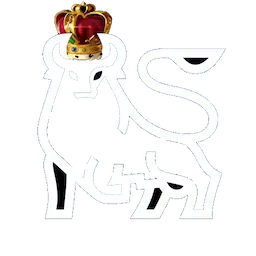Albion Online Portfolio Tracker
The Portfolio Tracker is available to AFM Subscribers. Subscribe to unlock position management and trade analytics.
The Portfolio Tracker keeps a clean ledger of every Albion Online trade you execute. Group transactions into positions, see the impact of fees and taxes, and surface realized versus unrealized profit so you always know where your silver is tied up.
It is ideal for flippers, transporters, and guild treasurers who need clear visibility into inventory value, cost basis, and trade performance across servers or items.
📒 Consolidated Ledger
Capture every buy and sell in one place so positions stay organized by item and server.
⚖️ FIFO Cost Basis
Automatic FIFO matching keeps your average unit price accurate even with staggered purchase batches.
📊 Realized & Unrealized P/L
Instantly distinguish booked profit from on-paper gains using reference market pricing.
🧠 Smart Fee Calculation
Automatically adjusts setup fees and sales taxes based on your Premium status and trade type.
📍 Detailed Metadata
Track item quality, location, and specific trade channels (Buy Order, Sell Order, Direct Trade) for granular analysis.
Getting Started
Create Positions
Start by defining portfolio positions for each item and server you want to track:
- Item: Select the item you are trading.
- Server: Align each position with the market you are trading on.
Adding Transactions
Log Buys and Sells
Each transaction updates the position metrics automatically:
- Operation: Choose Buy or Sell to determine how FIFO matching should behave.
- Details: Enter Amount, Price, and toggle Premium to auto-set taxes.
- Context: Specify Quality, Location, and Source/Destination (e.g. Buy Order).
- Timing: Backdate trades with precise Date & Time.
Reviewing Performance
Position Metrics
The Portfolio tab surfaces live metrics for every tracked item:
- Held Quantity: FIFO leftovers show how many items remain unsold.
- Average Unit Price: Updated dynamically as you build your position.
- Realized vs. Unrealized P/L: Compare booked silver to potential gains. You can manually update the Reference Price to see accurate unrealized gains based on current market conditions.
Visual History
Charts & Trends
Each position includes a price history chart overlaid with your transaction events, helping you visualize your entry and exit points against market trends.
Tips for Power Users
Best Practices
- Log Immediately: Enter trades as they happen to avoid stale data and retroactive guesswork.
- Check Prices: Use the built-in Check Price button to quickly verify current market rates.
- Add Context: Notes help you remember why trades were made when reviewing performance later.
- Audit Regularly: Reconcile positions with in-game inventory to catch missing entries.
© 2023-2026 Albion Free Market
Albion Free Market is not affiliated with Albion Online or Sandbox Interactive GmbH
All Albion Online Assets are property of Sandbox Interactive GmbH.