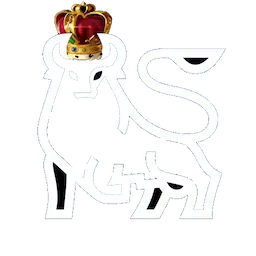Albion Online Farming and Breeding Calculator
The Farm & Breed Calculator is a comprehensive tool designed to help Albion Online players optimize their farming and animal breeding operations. It provides detailed calculations for profitability, resource management, and time efficiency for various farming activities.
📊 Profit Calculations
Get accurate profit estimates based on current market prices, including expenses, income, and profit per day/focus point.
🌾 Location Optimization
Compare profits between island farming and territory farming, with considerations for bonuses.
🏪 Market Integration
Set custom buy/sell locations and price types to match your trading strategy, with support for both player markets and NPC vendors.
⚡ Focus Efficiency
Calculate optimal focus point usage and estimate fame gains to maximize your farming progression.
Settings Tab Configuration
Save Settings
Use the save button to store your current configuration for future use. This includes all your specs.
Farming Location
- Island Farming: For plots on your personal or guild island
- Island Location: Select your island's city location when using island farming
- Territory Farming: For plots in open-world territories
- Select the territory's biome
- Choose the territory quality
- Note: currently, those don't affect farm output ingame, so you won't see any difference in the calculator when changing them
User Settings
- Premium Status: Toggle if you have active premium benefits
- Sales Tax: Shows the current marketplace tax rate
- Setup Fee: Displays the marketplace listing fee
- Taxes and fees cost are automatically considered in the calculations, based on the type of price you selected. Average prices are considered as placing an order, so they include setup fees.
Market Settings
All market prices are sourced from the Albion Online Data Project (AODP), a community-driven initiative that collects real-time market data from players using the Albion Data Client.
- Buy Location: Choose where you'll purchase your farming materials
- Buy From: Select between sell orders (immediate purchase), buy orders (place an order and wait), or average prices (historical data)
- Sell Location: Choose where you'll sell your products
- Sell To: Select between sell orders (place an order and wait), buy orders (immediate sale), or average prices (historical data)
- Average Days: When using average prices, specify the number of days for the price average (3-30 days)
Specs Section
Enter your character's farming specialization levels for focus cost calculations.
Results Tab Features
Table Options
- Refresh Prices: Updates all market prices to current values. This replaces any manually entered values!
- Select Cheapest Nutrition: Automatically selects the most cost-effective food options for feeding your animals
- Hide Missing Prices: Filters out entries with incomplete price data (for food prices, they are only considered incomplete if either the selected food or the favorite food price is 0)
- Hide Unused Food: Shows only selected, favorite and cheapest nutrition options
- Use Focus: Toggles focus point calculations
- Buy From NPC: Use fixed NPC vendor prices (also, allows you to choose the global discount)
- Hide Fame Data: Toggles visibility of fame-related columns
- Type Filter: Filter by specific plot types
Results Table Columns
- Plot Input: Shows required seeds/animals and nutrition options
- Qty: Amount needed for one plot
- AODP: Albion Online Data Project price reference
- $/NUT: Cost per nutrition point (for foods)
- Plot Outputs: Products and their quantities
- Expenses: Total cost of inputs, taxes and fees
- Income: Total revenue from outputs
- Profit: Net profit per plot
- Duration: Time to complete one farming cycle
- Profit/Day: Daily profit rate
- Focus: Focus point requirements and cycles
- Profit/Focus: Profit per focus point used
- Plot Fame: Fame earned per plot
- Fame/Day: Daily fame earning rate
- Fame/Focus: Fame earned per focus point used
- Scan market prices before checking results for the most accurate calculations
- Use the "Hide Missing Prices" option to focus on fully calculated opportunities
- Check both focus and non-focus profits to plan your daily activities effectively
© 2023-2026 Albion Free Market
Albion Free Market is not affiliated with Albion Online or Sandbox Interactive GmbH
All Albion Online Assets are property of Sandbox Interactive GmbH.